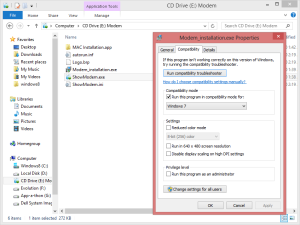Paste JSON as Classes
Posted by jineesh uvantavida on Thursday, November 10, 2022,
In :
Tips & Ideas.
How to find List of Stored Procedures/ Functions in PostgresSQL Database
Posted by jineesh uvantavida on Wednesday, December 23, 2020,
RazorTagHelper - DOTNET_HOST_PATH is not set -Error MSB4018
Posted by jineesh uvantavida on Wednesday, December 2, 2020,
In :
asp.net
USB Modem not working on Windows 8 / 8.1
Posted by jineesh uvantavida on Sunday, October 12, 2014,
In :
Tips & Ideas.
Issue with installing Visual Studio 6.0 ACMBOOT.exe is damaged
Posted by jineesh uvantavida on Thursday, March 15, 2012,
In :
Tips & Ideas.
Translate This Page
Blog Archive
Tags
(c#) - 375g 6.0 == === a abstract acmboot.exe advanced ai and api apigee approach as asp asp.net assembly assign auth authentication authorization azure based basic best between bit bracket c# can chatbot chatgpt: chrome ckeditor and ckfinder ckeditor integration in drupal on windows class classes code colorizer command commands configuration console context control could creating cut cuts damaged database developer dictionary difference digisol document dot dotnet_host_path drupal encryption extensions extracting file find found four free from functions generation google how hplaserjet1007 id in installing interface is issue javascript json jwt key linux list live load loading make management menu microsoft model modem most msb4018 mulesoft my net newtonsoft not object object-oriented of off office365 on open operator or page pair panel password paste path pc peacock performance postgressql principles print printer printing problem procedure procedures/ programming prompt protect razortaghelper remote remove replace replacing search secure security serialization server service set short shortcut show more options shows some source stored string studio teams template textbox the time tips to token token based authentication tools top torrent total tracker u ubuntu unique urls usage usb use using visual vlc vs wcf web website websites windows windows7 winhotkey with working wso2 xml xmlns:sxi you 5 11